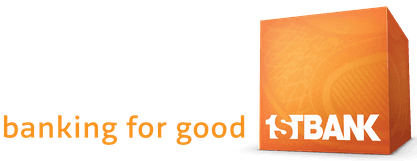Website Accessibility
The Arc is dedicated to making online content as accessible as possible. As a result, we’ve added an exciting feature to our website that allows you to customize your user experience. From anywhere on our website, there will be an accessibility icon in the lower left of the screen. Just click on it, and you’ll see a menu full of different accessibility options, whether you need text read aloud, larger text, changes in color/contrast, or other accommodations.
Do you need information on our page translated into a different language? We recommend using Chrome as your browser, and downloading the Translate Extension by clicking this link.
Notice an issue? Need help accessing anything? Email us at info@arcjc.org or give us a call at (303) 232-1338 - we'd love to assist you!